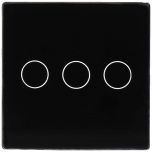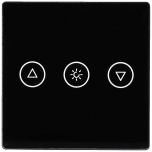Blind Relay of A-SMARTHOME
Blind Relay of A-SMARTHOME
This is a relay to control the home automation in your blinds. This relay is controlled through the SMARTHOME App.
The A-TS86-1C is installed together with other devices such as the A-CST47-1C-B, A-CST47-1C-W, A-CST86-1C-B and A-CST86-1C-W switch panels.
This A-SMARTHOME kit is prepared to be controlled with your mobile phone. You will be able to control the devices through the installation's WiFi wireless network (only 2.4GHz networks are compatible). Then, you will only have to add them to the Smart Life mobile App in a very simple way.
To configure the Smart Life App, we just follow the following steps:
- We connect the mobile phone to the same WiFi as the connected devices.
- We open the Smart Life app
- We press and hold any touch button on the switch until it starts flashing red, which will mean that the connection has started.
- From the App, click on “Add” to add the device. It is recommended to change the name of the device to identify it correctly.
- It will ask us for the WiFi key, we enter it.
- The pairing procedure will begin and when it is finished it will be shown as added.
We repeat the operation with all the devices.
In the case of blind switches, they need calibration to be able to store the information on the open and closed positions of the blind.