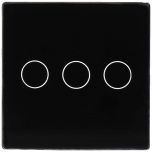Kit with Panel and Frame and Switch 3 Buttons White by A-SMARTHOME
Kit with Panel and Frame and Switch 3 White Buttons by A-SMARTHOME
This kit consists of two elements: on the one hand, the switch panel with 3 buttons and frame(A-LST157-3L/1G-B) and on the other hand a relay for the switch with 3 buttons (A-TS86-3L). They serve to control lighting in a domotic way. In the gaps of the frame we can put A-SMARTHOME devices such as button panels (A-LST47-1L, A-LST47-2L, A-LST47-3L), shutter panels (A-CST47-1C) or sockets (A- SCK86-WF).
The switch has a very elegant design, made of white tempered glass. It has backlighting and is touch-sensitive. The glass panels are installed inside a frame.
This A-SMARTHOME kit is prepared for mobile control. You can control the devices via the installation's wireless WiFi network (only 2.4GHz networks are supported). Then, you only have to add them to the Smart Life mobile App in a very simple way.
To configure the Smart Life App just follow these steps:
- Connect the mobile phone to the same WiFi as the connected devices.
- Open the Smart Life app
- Press and hold the touch button on the switch until it starts flashing red, which means that the connection has been initiated.
- From the App, click on "Add" to add the device. It is recommended to change the name of the device to identify it correctly.
- You will be asked for the WiFi password, enter it.
- The pairing procedure will start and when it is finished it will be shown as added.
Repeat the operation for all devices.