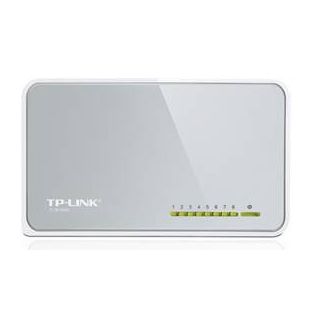Great store. Will be my favorite in the future. Sent quickly. All items are brand new sealed. And the prices are very nice. Separately, I want to thank Álex Guerra, who controlled my order from start to finish. In general, you are great!!
Thank you for the service. Absolutely top
Great comms. Very helpful and reliable all along
Order placed packaged well, dispatch and delivered promptly Would use again. Thank you
42/5000 the best team, both human and technical
-
 Por qué usar tubos corrugados en tus instalaciones
Por qué usar tubos corrugados en tus instalaciones¿Por qué usar tubos corrugados? Si los cables ya vienen preinstalados dentro de un tubo corrugado conseguimos un ahorro de tiempo y de mano de obra. Te contamos todos sus beneficios.
-
 Qué Tipo de Armario Rack Necesito
Qué Tipo de Armario Rack NecesitoPara escoger un armario rack adecuado a nuestras necesidades tenemos que conocer los tipos de racks que existen y cuales son las condiciones que necesitamos que cumplan. […]
-
 Nuevo Plan Técnico TDT
Nuevo Plan Técnico TDTNuevo Plan Técnico TDT Nacional 2025 que transformará la televisión en España.
Se impulsa la DVB-T2, codificación HEVC y UHD 4K. Asegúrate de estar preparado y elige receptores actualizados. -
 Comprar Material Telecomunicaciones
Comprar Material TelecomunicacionesComprar material de Telecomunicaciones – Encuentra marcas como Fermax, Televes, Hikvision o Ajax de manera sencilla
-
 Renueva Medidor de Campo con la promoción X-Change
Renueva Medidor de Campo con la promoción X-ChangeRelanzamiento de la promoción X-Change de Televes, medidores H30Crystal y Mosaiq6. Posibilidad de obtener descuentos entregando un antiguo medidor.
-
 Cargador Coche Eléctrico
Cargador Coche EléctricoCargadores coche eléctrico Raedian: fáciles de instalar y controlar con la app. Disfruta de carga sin complicaciones, conectividad 4G y funciones avanzadas. ¡Optimiza tu punto de carga!
-
 Registros de Terminación de Red (RTR)
Registros de Terminación de Red (RTR)Como instalador de telecomunicaciones, es imprescindible conocer en detalle los productos que componen cada red de las instalaciones ICT. En el blog de hoy vamos […]
-
 Soportes TV – Fijos, Ajustables, Pared y Techo
Soportes TV – Fijos, Ajustables, Pared y TechoAntes de adquirir un soporte, debemos tener en cuenta varios puntos, como las pulgadas para las que son válidos o el peso. A continuación, hablaremos […]
Network Switch
There are more and more devices that require a direct connection to the Internet and the network. Computers, game consoles, printers, smart televisions, IP receivers, IP security cameras or IP video intercoms, among others, need to be connected to the network for optimal operation. For this we have the switch, the power strip of the 21st century.
-
What is a switch and what is it for?
The switches or also called switches or network splitters are used mainly to connect various devices or elements to the network.
The most visual way to understand how they work is by comparing them to a power strip or thief. We can plug several devices into a power strip and it will be plugged into the electrical current so that all of them can work. The switch follows the same operation, but instead of being connected to the socket, it is connected to a network outlet or to the router and offers several ports to connect the devices you want.
With the rise of the Smart TV, it is increasingly common to need an input next to the television to connect the television, the game console and perhaps a receiver. In this case, if we did not have a switch, we could only connect one of these three devices. However, if we place a switch we can connect all devices in a simple and comfortable way.
It is also a very useful element in offices and companies. In our TDTprofesional office we have several computers and the printer connected to the network thanks to the 8-port Gigabit Switch of TP-Link, and we only have one unused port, which helps us to test other devices that require Internet.
-
How does a switch work?
The switches are very simple elements that do not need any configuration, they are totally plug & play, you plug it in and it works. We could say that this is one of its main characteristics and at the same time its great virtue.
It is only necessary to connect it to the network in one of its ports and in the rest you can connect the device you want (television, consoles, IP security camera ...). The rest is fully automatic, without the need for any configuration or installation.
-
What switch to buy? How to choose a switch?
When purchasing a switch we have to take into account two factors fundamentally.
- Number of ports
Depending on the number of elements you want to connect, it will be the number of ports you need and therefore your choice will depend on it. It is important to remember that one of the ports will be occupied by the network input, therefore, one less port than the one indicated by the switch must be taken into account.
We have a 5, 8, 16 port switch and up to 24 ports. To adapt to the needs of all users.
- Speed
As for the data transmission speed it will depend on your needs. Usually the most basic switches are enough to offer good navigation.
Those people who require greater speed or stability in the connection, for example, gamers or companies, can opt for a slightly higher speed switch, and therefore, a somewhat higher cost.
-
What are PoE ports?
For some particular cases, you may need a PoE port. The PoE port includes a power supply through the network connection. Therefore, you will not need to plug the element itself to the electrical network, only by plugging it into the PoE port of the switch will you be able to give it the necessary power.
This usually happens in CCTV installations with IP security cameras. These cameras do not connect to the electrical network, but they will need power, for this, they use the network cable itself to do so thanks to this type of ports.
If you are thinking of doing an installation and you have any questions or queries, you can contact us through our email atencionalcliente@tdtprofesional.com and our technicians will advise you in a personalized way.